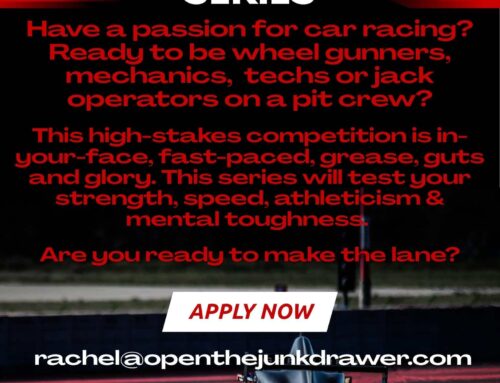Annual Meeting Basic Info
As this is the first NER Annual Meeting being held virtually, we are aware there will be questions on how the events will be managed. Here are a few brief details.
- Each Town Hall session will have it’s own unique Meeting ID and link. Once a town hall session concludes, if members wish to join in the next meeting, they must log-out and re-join with the new Meeting ID for the next session.
- Members DO NOT NEED TO REGISTER in advance to join any meeting. All meetings will be open to the membership at their designated starting time. Just click the “Click to Join…” button to attend and launch the Zoom meeting.
- NER recommends members join each meeting via a desktop or laptop computer, a tablet is the second best option. Members that join a meeting via their mobile phone may not be able to see all the documents presented, or be able to participate in online polls and Q&A sessions.
- Members will all be on MUTE while each presentation is given, in order to avoid disruptions.
- Please hold all questions until the end of each presentation. At that time, the meeting moderators will open the session to questions. Members may use the “Raise Your Hand” option to be called on, or submit a question via the session chat box.
- All documents used during presentations will be available on Pit Talk, so that members may refer to them during the meeting, or go back to review at their leisure.
Mike Cobb – SCCA President
During the business meeting portion of tomorrow’s events, we are excited to announce that Mike Cobb, president of SCCA, will be joining us from the National Office.
BOD Election and Ballots
Voting for the 2021 Board of Directors is still open via Motorsports.reg. Members may submit their vote online until midnight, Friday night, January 8.
Virtual Meeting IDs and Links
All Town Hall and Annual Meeting video sessions will be held via Zoom. The individual Meeting ID and direct links to join each meeting are as follows. If anyone wants to call in and listen to the meetings, without doing a video conference, please dial 1 (301) 715-8592 and use the Meeting ID and Passcode information for the session you wish to join.
9am – 10am: Road Racing Town Hall
Meeting ID: 934 3135 9185 Passcode: 855957
10am – 11am: Rally / RallyX Town Hall
Meeting ID: 962 5761 0933 Passcode: 549042
1pm – 2pm: Time Trials Town Hall
Meeting ID: 816 7828 3355 Passcode: 322207
2:30pm – 4pm: NER Annual Meeting
Meeting ID: 889 3273 8182 Passcode: 353478
4pm – 5pm: Autocross Town Hall
Meeting ID: 813 5265 0572 Passcode: 943326
Zoom: Quick Guide
For those new to using Zoom, or may need assistance with the video conference platform, here is a brief video tutorial.
To Join a Meeting via a Web Browser
- Open Browser.
- Go to join.zoom.us.
- Enter your meeting ID provided by the host/organizer.
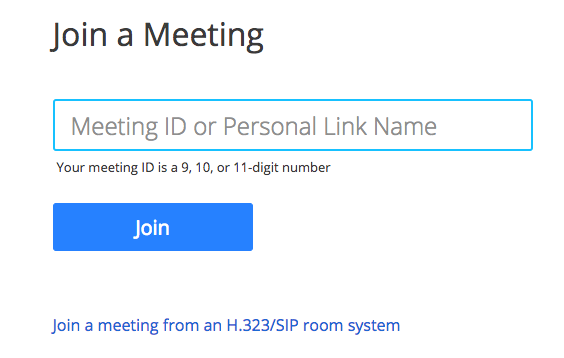
- Click Join.
- If this is your first time joining, you will be asked to open the Zoom client to join the meeting.
- You can check Always open these types of links in the associated app to skip this step in the future.
- Click Open Zoom Meetings (PC) or Open zoom.us (Mac).
To Call-in to a Zoom Meeting
Some members may prefer to just call in and listen to the town hall and annual meeting sessions from their phone (and not via a computer or smartphone). To join a meeting by phone only:
- Dial an in-country number. For the east coast – use 1 (301) 715-8592. If you dial a toll number, your carrier rates will apply. You can find the numbers on your meeting invitation or view a full list of international dial-in numbers.
- You will be prompted to enter the meeting ID – the nine (9), ten (10), or eleven (11) digit ID provided to you by the host, followed by #.
- If the meeting has not already started and join before host is not enabled, you will be prompted to enter the host key to start the meeting, or to press # to wait if you are participant.
- You will be prompted to enter your unique participant ID. This only applies if you have joined on the computer or mobile device or are a panelist in a webinar. Press # to skip.
- You may be prompted to enter the meeting passcode, followed by #. This passcode will be included in the meeting invite provided by the host.
Annual Meeting Documents
The following documents are available for members to review and reference during the business meeting portion of the day.